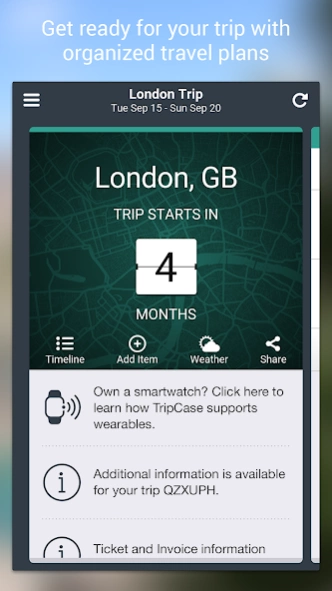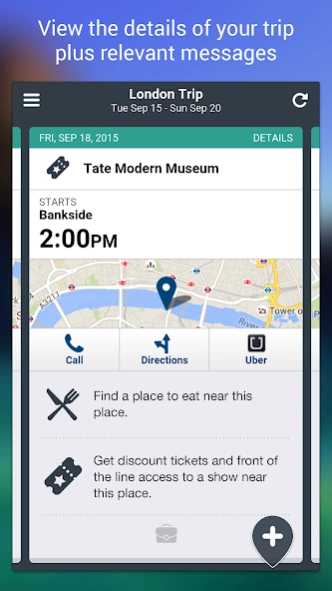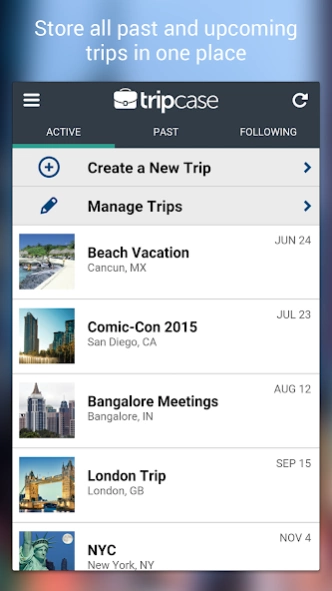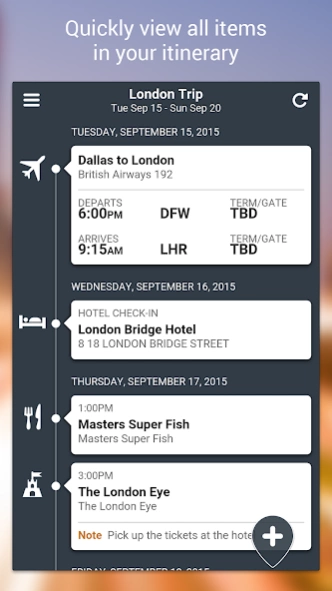TripCase – Travel Organizer 4.15.15
Free Version
Publisher Description
TripCase – Travel Organizer - The travel app to organize trip items, with free flight alerts & travel tools
Organize all of your trip details and travel plans into one streamlined itinerary. TripCase lets you manage flight itineraries, hotel bookings, and rental car reservations in one app. Get airport terminal and gate information in one glance on your phone, and receive notifications on your phone, tablet or smartwatch if there is a change to your flight. Great for business travelers and frequent fliers.
BEFORE YOUR TRIP
• add reservation details to your account so you can access your itinerary from anywhere
• share your trip with others and TripCase will keep them updated on your behalf
AT THE AIRPORT
• view flight information and receive notifications if anything changes
• locate your seat on the plane or check out what’s available with real time seat maps
• search alternate flights when you need to make adjustments
AT YOUR DESTINATION
• quickly access directions or request an Uber ride to get to your next destination
• uncover something new with helpful messages specific to your destination
• instantly add new locations to your itinerary to remember them later
About TripCase – Travel Organizer
TripCase – Travel Organizer is a free app for Android published in the Recreation list of apps, part of Home & Hobby.
The company that develops TripCase – Travel Organizer is Sabre Traveler Solutions. The latest version released by its developer is 4.15.15. This app was rated by 8 users of our site and has an average rating of 4.0.
To install TripCase – Travel Organizer on your Android device, just click the green Continue To App button above to start the installation process. The app is listed on our website since 2023-10-31 and was downloaded 378 times. We have already checked if the download link is safe, however for your own protection we recommend that you scan the downloaded app with your antivirus. Your antivirus may detect the TripCase – Travel Organizer as malware as malware if the download link to com.sabre.tripcase.android is broken.
How to install TripCase – Travel Organizer on your Android device:
- Click on the Continue To App button on our website. This will redirect you to Google Play.
- Once the TripCase – Travel Organizer is shown in the Google Play listing of your Android device, you can start its download and installation. Tap on the Install button located below the search bar and to the right of the app icon.
- A pop-up window with the permissions required by TripCase – Travel Organizer will be shown. Click on Accept to continue the process.
- TripCase – Travel Organizer will be downloaded onto your device, displaying a progress. Once the download completes, the installation will start and you'll get a notification after the installation is finished.